-
Postów
39 -
Dołączył
-
Ostatnia wizyta
-
Wygrane w rankingu
1
Treść opublikowana przez nuaru
-
-
-
-
Integration Visual Studio (Beta) Description Integration of Visual Studio provides virtually unlimited opportunities of code writing and debugging and connection to external libraries. Integration of Visual Studio is the appropriate replacement of CodeCreator application that was previously supplied together with ZennoPoster. Interface between ProjectMaker and Visual Studio enables you to: Track record of actions from ProjectMaker browser to Visual Studio source codeDebug a Visual Studio project with access to ProjectMaker browser and template Create a new Own code action → Visual Studio Project and select one of two modes: Using Visual Studio solutionUsing DLL libraries If you have no project, select New Visual Studio Project and click Connect to Visual Studio. Then, the process of project creating and connecting to VS launches. If you want to work on another machine, select the second mode – Use as dll. Virtual web cam and mic Description Virtual cam enables placement of images and videos, screen streaming or using other sources instead of the web cam. You will be able to arrange for live streams, video calls, chats on YouTube, Facebook and other social media. Full list of revisions in 7.3.2.0 Added: + ZennoPoster now includes a newly added capability to import/export projects for working in Visual Studio. This capability replaced CodeCreator. + ZennoPoster is also added with the capability to substitute mic and cam input from a file in order to output video and audio to sites. + ZennoPoster log now offers an opportunity to get an action ID and go to an action in ProjectMaker from the right-click menu. + Traffic monitor now displays the time spend to query processing for browserless projects. + ProjectMaker is added with the capability of installing proxy by clicking No Proxy capture in the bottom of the instance window. Fixed issues: • Fixed an error that prevented saving Language to the profile. • Fixed an error that modified emulation settings of the browser profile in the course of profile updating. • Fixed an error that caused ProjectMaker hangup at the time of opening the project. • Fixed the automatic proxy lookup in ProxyChecker. • Fixed an error that prevented launch of browser-based project streams due to excessive browserless project streams. Join us Subscribe to our Telegram channel @ZennolabEn, so as not to miss new publications.
-
Try to solve the captcha through the sitekey, and not in the browser tab. The main disadvantage of a VPS is that you share power with other users. Rare jumps up to 100% are not critical.
-
-
-
-
-
Improved creation of new actions in a project. Previously, you had to create an action before drawing an arrow to it. From now on, those two moves are integrated in one! Design projects more efficiently, making even fewer moves. What's New in 7.0.8.0 Added: All changes of 5.37.0.0 included. Meet new fixes: + Added an opportunity to create new actions, when drawing a line in the free space on a diagram. + The field size for query parameters in the database action was enlarged. Fixed: All changes of 5.37.0.0 included. Meet new fixes: • Fixed ProjectMaker Demo freeze when launching any project. • Fixed the emersion of scrolling, when the "Save error to a variable" field disappeares in the "Accept mail" action. • Other bug fixes and enhancements. Read more about other changes: Overview
-
Selling templates with plugins Today is a big day to all template sellers: we proudly introduce the function that allows selling templates with plugins in the personal account. If you create templates with an intention to sell them later or by an order, you must have numerous frequently-used actions that are often separate projects. Previously, you had to add them to the main template as a project in project , thereby increasing the distribution cost of the entire set. Now you can save all those templates as plugins. A project with the unlimited number of plugins will cost $12. Improved usability when working with lists and tables. Added a function for creating lists and tables from actions List processing, Table processing and Text processing. This will let get less distracted and perform correct actions on the go, without causing the context menu for creating a list or table. What’s New in 7.0.7.0 Added: All changes of 5.36.0.0 included. Meet new fixes: + Background colors in the BotUI dark and light themes were added. + An opportunity to create new lists and tables in places of their use was added. + User interaction with the POST and GET request headers was improved. UserAgent was renamed to Headers, usage hints were added. Fixed: All changes of 5.36.0.0 included. Meet new fixes: • Red crosses were fixed, when replacing an existing plugin or deleting it. • Save settings of the Set value, Get value and Rise event actions were fixed. • Work of the context menu "Add action" was fixed. • Work of the tab "Recent documents" in the main window was fixed. • Line spacing in the group actions comments was fixed. • Failed to provide a comment for Set fixed. • Fixed Export/Import in BotUI. • Failed to save values added to Image Processing in URL fixed. • Search through C# code by clicking Enter is fixed. Read more about other changes: Overview
-
Improved ProjectMaker and ZennoPoster integration. If case of a template mistake, you can quickly and effortlessly find a hotspot. Just RMB-click the log, then Show incorrent action in PM, and you will see ProjectMaker with the highlighted action that caused a mistake. New theme: Classic2 Added the second classic theme - Classic2. The key difference is the high saturation of action colors that ZennoPoster 5 users love. Here’s how you can find the new theme: Edit → Settings → Appearance What’s new in 7.0.6.0. Added: All changes of 5.35.0.0 included. Meet new fixes: + Integration between ProjectMaker and ZennoPoster. ZennoPoster’s task context menu now has item Open in ProjectMaker, and Log window of the context menu now has item Show Mistake in ProjectMaker. + Added Classic2 with action colors from ZennoPoster 5. + Improved icon sharpness in Classic. + Added clear borders in action screenshots. + ProxyChecker is now dark mode-friendly. + Most icons now have a fresh look. Fixed: All changes of 5.35.0.0 included. Meet new fixes: • List of windows (open projects) now has the actual order instead of the alphabet order. • During the step-by-step debugging in the General Code static block, a tab does not switch to Using any more. • Fixed text color in dark mode. • Fixed a bug where panel arrangement was broken after switching between Use Browser and Don’t Use Browser modes. • Fixed a bug where tabs randomly switched during relocating the action properties window. • Fixed a bud where unpinned ProjectMaker windows wouldn’t minimize with the program. • Other bug fixes and improvements. Read more about other changes: Overview
-
What’s New in 5.35.0.0 Added: + Base starting timeout has been added in order to prevent CPU overloading on weak computers (see Program settings → Instance → Base starting timeout). + The option to enable certificate checking has been added to Chrome browser (should be run with argunent --ignore-certificate-errors=false). + Cursor operation in FullEmulationMouseMove has been enhanced. + Proxy info used in http request is now shown in Traffic Monitor. + BrowserProfile field can be taken via C# code using project.Profile.BrowserProfile method. + Method ZennoPoster.SetMaxThreads has been added to ZennoPoster API allowing to set maximum number of threads in use. + New option "Remove previous proxies excepting those which in live list" has been added to source settings in ProxyChecker. Fixed: • Problem with timezone emulation when accessing some websites, for example Avito, has been solved. • Issue with Popup tabs operation in Chrome has been solved. • Flash has been fixed in Chrome. • Bug navigating to website by IP has been fixed in Chrome browser (running with --ignore-certificate-errors argument by default). • Error in some cases when opening Action Designer in Chrome browser has been fixed. • Bug getting DOM-code and Text of a webpage in Chrome browser has been fixed. • Errors restarting bases frequently which were leading to slowing down ZennoPoster performance have been fixed. • Auto-completing in search (Ctrl+F) by source, DOM code and text of a webpage has been disabled. • Issue accessing project.Json object in new project has been fixed in ProjectMaker. • Text in windows-1251 encoding is now sent properly in http request with multipart via alternative HTTP method. • Issues displaying ico thumbnails in request info window has been fixed. • Bug downloading file with wrong extension via alternative HTTP request sending method has been fixed. • Errors leading to stopping proxy checking process have been fixed. • Bug when auto-search sometimes did not work in ProxyCheker has been fixed. • Bug cleaning project.Context at project "Restart" has been fixed. • Issue initializing global variables in project when they are overwriting already existing variables has been solved. • Other bugfixes and enhancements. Read more about other changes: Overview
-
Meet Chrome Engine ver. 76 New ZennoPoster version features the fresh 76th version of the Chrome browser engine. It supports most modern standards exploited by various websites. Work with more websites Improve the quality of browser profiles by introducing Chrome to your projects New HTTP Request Transfer Method By default, ZennoPoster uses Chillkat library to handle HTTP requests. As of now, it has a new alternative option, ZennoHttpClient, which helps resolve issues related to some websites. Choose the most preferable option on the program level (Settings → Execution) or template level (Project Settings). Options available Default (selected in program settings) Standard (Chillkat) Alternative (ZennoHttpClient) Customizing ProjectMaker Classic Menu Now you can personalize not only the quick-access menu but also its classic version. You can initiate the menu customization window in one of three ways: View (Window) → Menu Display → Customize Edit → Settings → Display → Menu Button Customization RMB-click any classic menu item and select Customize Menu Beside enabling/disabling items, you can change the way they are arranged using the Drag&Drop tool. Improved In-Project Navigation We keep on enhancing the project management experience in ProjectMaker. Now you can scroll through the workspace. To do so, just move the action arrow to the sheet edge. Setting Action Group Colors in Classic Theme Now you can modify action group colors in Classic or other themes (Modern1, Modern2, and Letter). What’s New in 7.0.5.0 Added: All changes of 5.34.0.0 included. Meet new fixes: + Hiding items of the classic menu + Scrolling through the workspace (by moving the arrow to the sheet edge) + Customizing action group colors in Classic theme + ProjectMaker now has a custom loading screen + Improved appearance of plugin actions in PM Fixed: All changes of 5.34.0.0 included. Meet new fixes: • Occasional PM freezing when editing an action • Extra page tabs sometimes appeared in the browser • Action builder sometimes didn’t change the value after changing an attribute name • Text display in the update window (dark theme) Read more about other changes: Overview
-
Searching Elements by xPath in Action Designer Take any actions (SET, GET, RISE) with elements with the cutting-edge XML/HTML-handling language xPath! Syntax structures offered by xPath will enable you to implement a data processing algorithm that will be more versatile and tolerant to website layout changes than regular expressions. Select a preferable search mode in Action Designer. After that, ZennoPoster will automatically generate several appropriate expressions. If you need any adjustments to be made, you can edit the request at any stage. Action Properties Window Layout Settings Manage the Action Properties window grid by making it fixed or flexible (content fits to the window width). By default, the width is set to ensure the best possible viewing experience. But you can change it at any time. Go to Edit → Settings → Editor. Action History Available in Version 5, Action History is now back and located in Edit → History. Change Note Font Size and Color Now you can change colors of action groups and notes. To do so, RMB-click on a note and pick a preferable color from the color box. Also, you can adjust the font size for better readability. What’s New in 7.0.4.0 Added: All changes of 5.33.0.0 included. Meet new fixes: + XPath-powered search in Action Designer in SET, GET, and RISE. + Improved emulation of special symbol typing in Chrome. + In the default browser profile, Chrome now has optimal settings for Windows emulation. + Tooltips for BotUI. + New option "Respect the group order during classic element search". You can find it here: Edit → Settings → Execution. + Change note colors in the project. + New option "Fit properties to the window width". + Project step-by-step debugging now looks better thanks to improved visual response to Next button clicking. + Enlarged URL bars in several actions. + Longer names of opened projects in headers. + Pin Project option is now hidden in Editor's context menu. + Improved tool window headers. + In Using Directives and Common Code, Common Code now goes firts. Fixed: All changes of 5.33.0.0 included. Meet new fixes: • Operation of referer in some websites (Chrome). • Occasional logouts during working with ZennoPoster were fixed. • Using proxy by the instance when launching the instance from a off-browser project was improved. • Copying of related lists/tables when copying list/table actions to another projects was fixed. • File selection button was added in Common Code. • Group size errors when pasting/removing actions were fixed. • Menu button display error that led to incorrect placement of checks was fixed. • ProjectMaker freezing when adding a comment to an action was fixed. • A bug was fixed that led to occasional project sheet scrolling underneath opened action properties. • A bug was fixed that led to a failure to transfer variables of actions when copying actions to another project. • Variables icon in Modern1 and Modern2 was fixed. • Occasional non-display of action properties was fixed. Read more about other changes: Overview
-
Full mouse emulation Enables mouse emulation on the project level. This means that, during executing actions Set and Rise, mouse emulation—from the current cursor to an HTML element specified in the action — will be automatically activated. Add mouse emulation to your template in one click! That's all you need. You can enable full mouse emulation in project settings, provided that input emulation is set for the maximum quality. Demo Download the template used in the example. ProjectMaker menu customization Personalize your ProjectMaker menu! You can add, remove any upper-bar menu items or change the way they are arranged. To create your custom menu, go to Window → Menu Appearance → Configure Menu. Or, RMB-click on the menu bar and select the appropriate item. Improved project interaction in ProjectMaker Navigating across a template is an integral part of project design. To make your experience even cozier and smoother, we have enhanced a series of functions. What we actually improved: Display of project names in tabs was refined. Mouse-wheel zooming is now faster. When you zoom, you will see an indicator of the current zoom in the bottom-right corner. By clicking on it, you will reset the default zoom (100%). Navigate through the project when moving an action to the sheet edge. New hot keys: Ctrl + Plus to zoom in; Ctrl + Minus to zoom out; Ctrl + 0 to reset zoom (100%); LMB + Space to scroll the project; Now you can scroll with the MMB with Ctrl held Ctrl What’s New in 7.0.3.0 Added: All changes of 5.32.0.0 included. Meet new fixes: + Full mouse emulation on the project level which is automatically activated for actions SET and/or RISE. + Customize ProjectMaker upper menu. To personalize, go to Window → Menu Appearance → Configure Menue, or RMB-click on the menu bar. + Mouse-wheel zooming is now faster. + Scroll the project with the MMB with Space held. + Hotkey for zooming in Ctrl + Plus + Hotkey for zooming out Ctrl + Minus + Hotkey for zoom reset to initial view Ctrl + 0 + When you zoom, you will see an indicator of the current zoom in the bottom-right corner. By clicking on it, you will reset the default zoom (100%). + Navigate through the project when moving an action to the sheet edge. + Scroll the project with the MMB with Ctrl held. + Display of project names in tabs was refined. + Compact menu icons are now larger and they look finer. Fixed: All changes of 5.32.0.0 included. Meet new fixes: • Action Designer font was enhanced • Project scrolling was improved. Read more about other changes: Overview
-
New ProjectMaker Themes You participate in our beta testing and help ZennoPoser 7 keep growing! We appreciate your detailed reviews and suggestions and focus on improving the existing functions and introducing new features. So far, we have already received a ton of feedback on improving the project editor. In this very release, we have tried to consider all of it to make the user experience even cozier. We proudly present 8 new ProjectMaker themes — 4 light and 4 dark — designed to transform the project editing process into something handy, exciting, and time-efficient. Beside extra features, now you can enjoy 14 appearance patterns. Tailor your ProjectMaker to your specific taste! Modern1 и Modern2 Main theme is now called Modern. By the way, we have overhauled it to a high standard: Icons are now larger, clearer, and diversified.Every icon has its own color (Modern2).New action background color added. What differs Modern1 from Modern2 is that the former doesn’t have a multitude of action background icon colors. Letter Should you feel uncomfortable with visual markers, enable brand-new Letter theme! It replaces conventional icons with a Latin index. This way, you will see M for Mouse Emulation, C for Cookies, etc. Also, this theme supports an extra action background. Classic ZennoPoster 5’s design had been a 7-years-long pattern and set a classic standard. Eye-catching block-highlight icons are now back, freshly-faced and revised! Selecting Action Group Color To ensure better navigation across a large project, we have made it possible to configure action group colors. This function lets you mark groups logically—by color. Example: Settings unit is gray, login box is orange, signup block is red, etc. With that, adaptive coloring still works and gives a group the color of prevailing actions. Infatica.io Integration We have integrated Infatica.io, a superior-quality proxy service that grants access to resident, server, and mobile proxies at space speeds. Those proxies are perfect for parsing, mailouts, large-scale signups, and other tasks you can perform with ZennoPoster. To enable the service and test-drive a free 3-day proxy, go to Settings → Proxy → Get Account. After specifying your credentials you will see a proxy list in the built-in proxy checker. Saving Program Results In «Run Program» you now can save program results to variables. STDOUT - Displays results.STRERR - Displays errors. What’s New in 7.0.2.0 Added: All changes of 5.31.0.0 included. Meet new fixes: + Enjoy different project editor themes + Create action backgrounds + Contemporary-looking theme enhanced and renamed into Modern1 + New Modern2 theme that brings lots of icons + New Letters theme + New Classic theme (a tribute to ZennoPoster 5) + Change group backgrounds in the context menu (Modern1, Modern2, Letter) + Overlap the loading window with other windows Fixed: All changes of 5.31.0.0 included. Meet new fixes: • Fixed: users had to click twice to edit action properties • Fixed: panels wouldn’t reset after clicking Reset Panels • Enhanced: Email Editor’s dark-theme appearance • Enhanced: Code Editor’s dark-theme appearance • Enhanced: Regular Expressions Designer’s dark-theme appearance • Enhanced: JS Tester’s dark-theme appearance • Fixed: the variables window disappeared from the tab • Fixed: Receive Emails settings appearance Read more about other changes: Overview
-
-
Enhanced program performance and stability Much work has been done in order to enhance your user experience when creating and executing projects. Program stability and speed have been improved. That should allow you to run more threads and not to worry about failed results. All fixes are listed in change log. Updated Chrome engine ZennoPoster now works with Chrome 72 version engine. Automate your work on websites using the latest Chrome version. AwmProxy service integration We integrated popular proxy-service AwmProxy which provides fast and reliable proxies. It is possible to connect service to the program and get proxies for free test in program settings → Proxy-services tab. Full list of changes in 5.28.0.0: Added: + Chrome Edition now works with new Chrome 72 engine. + Optimizations for loading additional C# assemblies into ProjectMaker editor. + AWM Proxy integration into Proxy-services. + Option to save log filters in ZennoPoster. + New variables now can be loaded to a project from saved profile. + Max threads default value is now increased for new installations of ZennoPoster Pro. + Subscription date for purchased projects is now displayed in ZennoPoster and ZennoBox. + Threads performance has been optimized in ZennoPoster. + ProxyChecker: DNSBL support and checking in black lists. + Optimized file processing in HTTP-requests. + Improved project diagram. + Other enhancements and modifications. Fixed: • Wrong ReCaptcha2 detecting on a webpage has been fixed. • BotUI processing and stability has been improved. • Boundary has been corrected for HTTP-request action blocks and old C# HTTP-request methods. • Accept-Encoding: br is now automatically removed from HTTP-requests. • Issues in CookieContainer and Traffic monitor operation have been solved. • Bugs opening projects created in ZP Chrome Edition in official ZennoPoster version has been fixed. • Issue with disappearing references from GAC when connecting assemblies to a project has been solved. • Bug sending files using ZennoPoster.HTTP.Request method has been fixed. • Problem loading WebRTC mode from profile has been solved. • Bug working with webcams has been fixed. • Chrome Edition: Errors emulating plugins have been fixed. • Chrome Edition: Making screenshots and search by picture have been corrected. • Chrome Edition: Issues working with frames have been solved. • Chrome Edition: Clicks emulation on few websites has been fixed. • Chrome Edition: Keyboard emulation has been fixed. • Chrome Edition: Instance window size has been corrected in ZennoPoster. • Chrome Edition: Few interface fixes. • Chrome Edition: Issues working with Flash have been solved. • Chrome Edition: Headers emulation bug has been fixed. • Chrome Edition: Authorization and playing content in AppleMusic have been corrected. • Other fixes. Read more about other changes: Overview
-
Boost of HTTP-requests operation in tens! HTTP-requests operation have been optimized due to reuse of connections, encryption sessions, etc., when it's possible. This allowed to reduce CPU usage significantly and ensure work stability. (The option "Use HTTP Connection Pool" is enabled by default) Anonymity enhancements for browser profiles • Quality of Canvas and WebGL emulation has been improved. • List of user agent strings has been corrected. • Cookie and Proxy processing has been optimized. • Anonymity has been improved in Project Maker by means of the option for disabling layout with invisible elements. Full list of changes in 5.27.0.0 Added: + Optimized HTTP-requests operation due to reuse of connections, encryption sessions, etc., when it's possible. This allowed to reduce CPU usage significantly and ensure work stability. (The option "Use HTTP Connection Pool" is enabled by default. If you face problems working in new work mode, then disable this option to rollback to usual operation mode). + Classic KeyCaptcha type (with rectangles) now can be recognized: ZennoPoster.CaptchaSpecialRecognition("KeyCaptchaRects", instance, false); + "This is captcha" action block now allows to load and recognize captcha from file. + Quality of Canvas and WebGL emulation has been improved. + Anonymity has been improved in Project Maker by means of the option for disabling layout with invisible elements (for example "Inspect elements" frame). + Operation "Get column" in tables has been added allowing to export certain column from table to list. + New method in C# API tab.GoBack() has been added allowing to perform BrowserBack operation in a project. + New method in C# API project.GetProxy() has been added. + New optional parameter storeCookie has been added to instance.ClearCache C# API method. By default it has "true" value, if "false", then this method will also clear cookies. So, now you can execute one command instance.ClearCache(false) instead of two: instance.ClearCache(); instance.ClearCookie(). Less code - more fast and reliable work. + Action "Clear cookie" now fails if cookies have not been fully cleaned by some reasons. + Interface enhancements. Fixed: • Chrome Edition: Issue passing referrer has been fixed. • Chrome Edition: Bug inserting numbers into input fields has been fixed. • Chrome Edition: Problem with restoring cookies in profile has been solved. • Chrome Edition: Issue searching HTML-elements by attributes containing numbers has been solved. • Chrome Edition: Icons for actions created by Action Designer have been returned. • Chrome Edition: Errors searching elements have been fixed. • Chrome Edition: Operation of \n symbol has been corrected. • Problem installing proxy in nested project in ZP has been solved. • Issue opening context menu in PM browser has been solved. • Few Interface fixes have been made. • Problems running FireFox browser on few systems have been solved. • Several bugs in Parse-helper have been fixed. • Errors loading cookies with #HttpOnly_ have been fixed. • Bug moving non-existing directory has been fixed. • Operation of Cookie Container when cleaning cookies in browser has been corrected. • HTTP GET/POST-requests action blocks are now executed with error when wrong proxy address is specified. • GET-requests with parameters?v=&s=1 are now executed properly. • Operation of macros {-Profile.HTTPAccept-}, {-Profile.AcceptLanguage-}, {-Profile.AcceptEncoding-} in GET/POST-requests have been corrected. • Action Designer has been optimized for working properly on large web-pages. • Other fixes. Read more about other changes: Overview
-
-
-
If you have any questions, please contact out support team at the addresses provided on the website. https://zennolab.com/en/contacts/
-
-