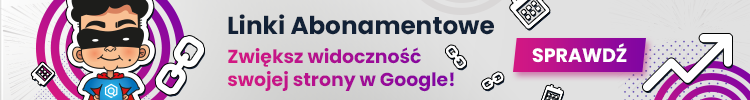-
Postów
39 -
Dołączył
-
Ostatnia wizyta
-
Wygrane w rankingu
1
Treść opublikowana przez nuaru
-
Saving variables to profile While working on a bot, you often need to save some data related to profile, such as: tags, ID's, timestamps, etc. For your convenience, we have added the feature to save any user data to profile, so that you don't have to create unnecessary files to store this information. Full list of changes Added: + New feature for saving variables with data to profile. + Default settings for adding proxy source in built-in proxychecker. + Saving variables to profile using C#. Fixed: • Bug removing variables used in plugin when cleaning unused variables has been fixed. • Issue with empty execution log in Task Manager has beensolved. • Program settings restoring and saving has been recovered. • Bug not opening settings in Task Manager has been fixed. • Issues with default exit in Switch block have been solved. Read more about other changes 5.21.0.0: Overview Read more about other changes 5.21.1.0: Overview
-
When creating a new project, it is important not only to make it effective, but also secure. That is why we have focused on improving privacy and confidentiality of our customers. Improved project encryption We've added new feature called «Publication», which can be run by CTRL+ALT+P hotkey. This feature allows to combine all depended assemblies, encrypt them and pack to new project. Bot sellers won't need to copy and transfer each assembly file to client giving complicated instructions on how to implement them. So, now you can prepare your project within one click without writing long manuals for it. This new option even has more benefits. It allows to start and execute project with your own code faster than earlier. You can now sleep twice well, because your bots are double-protected! Note that this is just the first step in that direction, more coming soon. :-) If you face problems using new feature, don't waste you time, feel free to contact our support team. Improved users privacy Your e-mail address is not shown anymore in environment variable Environment.CurrentUser as well as in registry. Moreover, starting from this release, user identification is performed only by ID. You can still encrypt your projects by e-mail or ID, which you can get from "Profile" section in user panel. And there are also more very important and interesting changes in new version: Full changes list: Added: + New feature for publicating project [Beta] + Improved user privacy. Now the software does not keep customer's e-mail in registry, writing user ID instead. This allows to avoid stealing user data. + Autoupdate of project version [Beta] + Emulation of all possible WebGL parameters. + Browser notifications processing. You can now handle site notifications, allow or block them. Notification message can be read using macros Page.LastNotificationTitle and Page.LastNotificationText + ReCaptcha2 can now be recognized via sitekey directly on CapMonster without emulating services. + BotUI: The option to set proxy for project and selecting proxy rules. + BotUI: The option to move elements by grid using Arrows holding Ctrl modifier. + BotUI: Font selection in label element. + The option to capture screen of visible page part from action has been added. + Optimized threads running in zennoposter. Now tasks are running faster when large number of projects added to ZennoPoster. + Improved logging with displaying project name which error occured in. This is very convenient when you use a lot of nested projects. + Extended SetValue method with new optional parameter for writing additional text to existing content. + Extended GetTraffic for getting request and response body. Traffic analyzing is more effective now. + New sms-service sms-acktiwator.ru. + Extended EvaluateScript method, for websites with broken eval method. If you call an alternative method for executing the script, it will attempt to execute code without eval method. Fixed: • Bugs with connection by SFTP have been fixed. • Possible data leak through Firefox Resources Reader has been fixed. • C# code editing while executing project has been corrected. • Bug cleaning history in Firefox 52 has been fixed. • Issue setting sertificated in Firefox 52 has been solved. • Bug catching OpenFileDialog for flash uploads has been fixed. • ZennoPoster.IpTools.GetTimezone method has been corrected, • Problem saving changed WebGL data to Profile has been solved. • Issues with keyboard emulation when using Google search and pressing dot. • Bug manually closing instance window on Windows 7 has been fixed. • PM crashing bugs on Windows 7 with certain Net.Framework version have been fixed. • Bug not creating new variable in InputSettings has been fixed. • Bug hoovering coursor on list blocks in PM has been fixed. • Issues opening Code Creator on certain computers have been solved. • BotUI: Multiselect has been corrected. • BotUI: Eelement selection and editing have been fixed. • BotUI: Saving values in input settings field has been fixed. • BotUI: Tab switching has been corrected. . • BotUI: Html code garbage has been removed. . • BotUI: Problems with pointer-events: none have been solved. • BotUI: Code alignment is now possible. • BotUI: Adding <script> to onclick button is possible only with onclick handler. • BotUI: ElementId attribute for checkBox has been corrected. • BotUI: Notification at manual code editing that edited element should have ID from numbers has been added. • BotUI: Numeration of object ID's when working with several opened projects has been corrected. . • BotUI: Issues with animation when using animate.css have been solved. • BotUI: Problem switching tabs with symbols ":" or "." in title has been solved. • Corrected documentation. • Minor UI optimizations. Read more about other changes: Overview
-
If the problem is not solved yet, write to the support: support.zennolab.com Added: + Intelligence system that automatically identifies incorrectly recognized captchas and uses them for captcha module self-training has been implemented. This allows to increase recognition success rate for already existing captcha modules. + ReCaptcha Sitekey interception from DeathByCaptcha implemented. + ReCaptcha Sitekey interception from ImageTyperz implemented. + Extended logging system, which allows quickly identify possible problems when recognizing captchas. . + Reduced network workload. + Few UI improvements. Bug fixes: • Bug CapMonster service stucks accidentally has been fixed. • Issue when hard drive is becoming full with RCInstance profiles has been solved. Read more about other changes: Overview
-
-
-
CapMonster 2.10.2.0 Dear friends! We are glad to announce new CapMonster version release, in which we have mainly worked on accelerating ReCaptcha2 recognition. We've found optimal browser configuration for ReCaptcha2 Sitekey Addon, where ReCaptha2 is easy-to-recognize within just few solved tasks. and also minimized delays when receiving and processing captcha. Read more about other changes: Overview
-
-
New ZennoPoster release Dear friends! We are glad to introduce new release - ZennoPoster 5.12.0.0. We know that you are looking forward to new browser engines in our software, especially Chrome, and, we are working hard to implement it into ZennoPoster. Meanwhile, we have added multi-browser feature into our software, which is a first step for new browser integration. This means that now you will be able to select required browser in your projects for recording, debugging and executing - in addition to FireFox 45 ESR we've added new FireFox 52 ESR engine. Now you will be able to check new browser fucntionality not losing old projects. How to switch browser? Switching browser is very simple. There are several ways to do it in ProjectMaker: 1. For whole project Browser can be selected in project settings: 2. When executing project We've added new operation "Browser settings" - "Run instance". Using it you can switch from one browser to another or even disable browser at all. Moreover, you can keep current profile - data won't be lost. All this is possible within the same project, while executing it. 3. In program settings It is possible to select desired browser for all new projects by default in ProjectMaker program settings. 4. Instance status bar You can check what browser engine is currently used in status bar of browser instance: Full list of changes in ZennoPoster 5.12.0.0: Added: [+] Multi-browser functionality has been implemented. [+] New operation "Run instance" has been added. Using it you can switch browser version inside a project, if needed. [+] Button element has been added to BotUI for more convenient editing. [+] New parameter for displaying date in template exeuciton log has been added to zennoposter. [+] Regex history has been added to Regex Contructor.[+] Sheduler has been updated. It now allows to repeat templates with more that 24 hours interval. Fixed: [*] PM hanging when displaying notification about new available version has been fixed. [*] Threads stop running problem after working some time has been solved. [*] Issue loading projects and assemblies from network resources has been solved. [*] Bug ignoring "," symbol when loading *.csv table has been fixed. [*] Issue uploading photos to Google services via proxy has been solved. [*] Bug clicking input field on Hotmail has been fixed. [*] Problem loading tables from files has been solved in Code Creator. [*] Scroll positioning has been corrected when working with project minimap. [*] Bug with Javascript on page execution has been fixed.[*] ReCaptcha2 action issue workign with invisible recaptcha2 on search.google.com/test/mobile-friendly website has been fixed.[*] Bug saving profile via C# when browser is disabled has been fixed.[*] Issues with Action Designer at specific interface windows position have been solved.[*] Bug not increazing microfonts in notes has been fixed.[*] "Show instances" button operation has been corrected. Read more... CapMonster 2.10.0.0 Dear friends! We are glad to announce new additional feature in CapMonster: ReCaptcha 2 SiteKey Addon This feature will allow to recognize ReCaptcha2 w/out browser using sitekey method. Due to this, you will be able to integrate CapMonster with third-party seo programs which require recognizing ReCaptcha 2. The addon loads all threads available in CapMonster - the many threads you have in program, the many parallel captcha recognitions can be running at the same time. Avarage response time depends on certain website and amount of requests and proxies. ReCapcha 2 SiteKey Addon Addon will cost just $10 per month (*additionaly, for 1 CapMonster license) Starting from CapMonster 2.10.0.0, you can purchase ReCaptcha 2 Sitekey Addon in user panel. Read more about module and purchasing it here The addon can be used with any type of CapMonster version - Lite, Standart or Pro. You can purchase the program here: Buy CapMonster
-
Jestem oficjalnym przedstawicielem ZennoLab. Ten wątek został uzgodniony z administracją. Stary temat zostanie połączony z tym tematem lub zamknięty linkem do nowego tematu. Nie ma reflinks, to znaki UTM
-
-